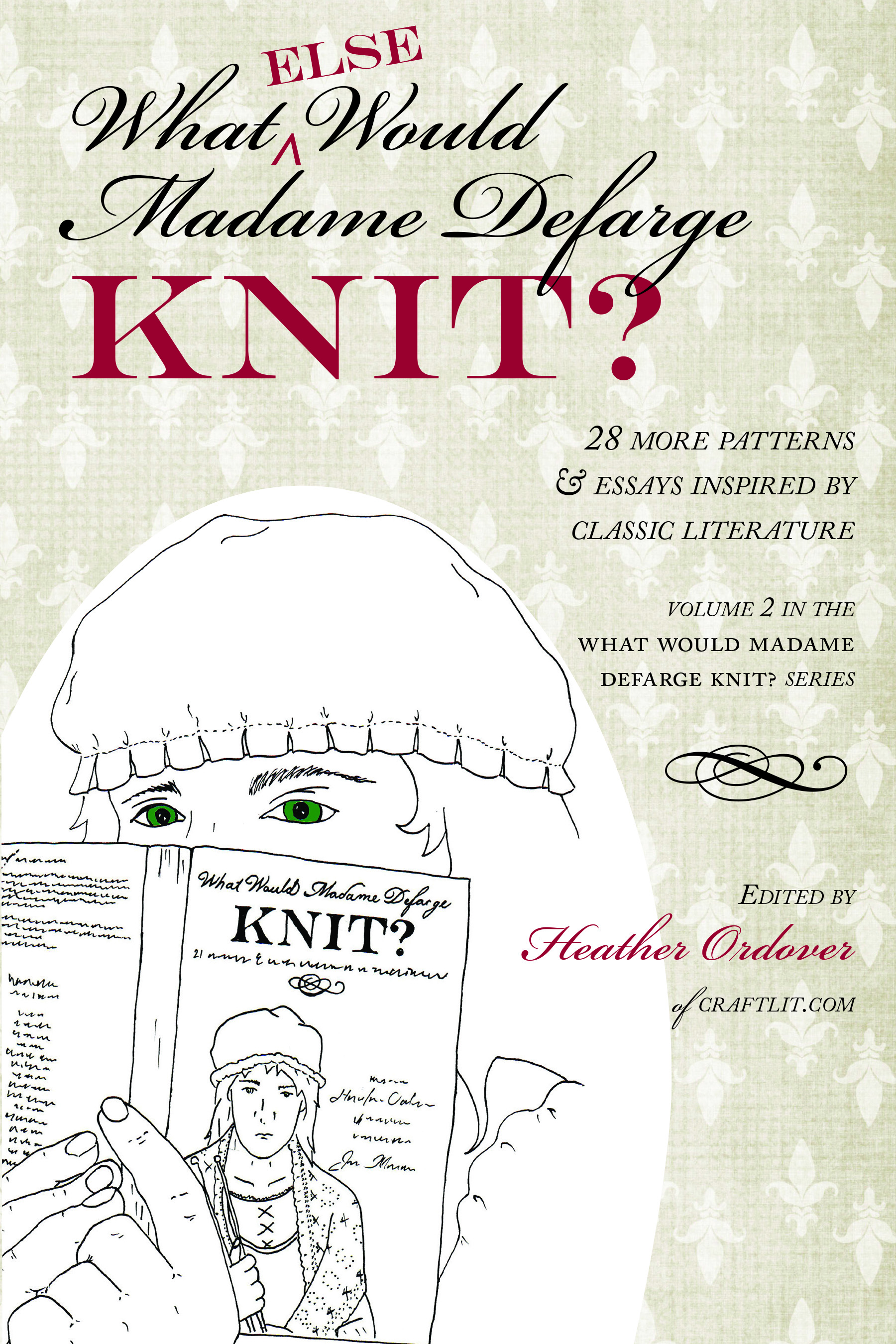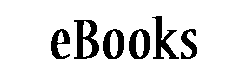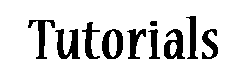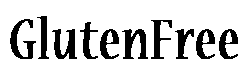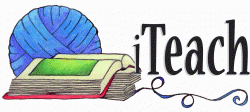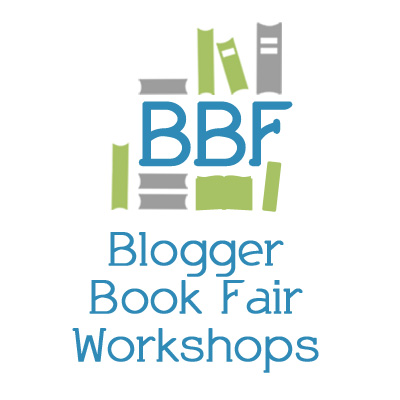On the advice of three (count ’em) three separate and far-flung Verizon tech guys, I bought a Centro last year. I was told it was the one phone/mail/PDA/Everthing-but-laundry gadget I could get that would play nice with my Mac and MacMail.
It did.
Sort of.
But it didn’t speak “folder”.
VersaMail LOOKED like it would speak folder. And I need that, b/c I have MacMail in the sky sort my mail for me (junk, family, writing work, volunteer work, podcast, etc) before I ever see it. Saves time. Saves trouble. Love it.
But.
Versamail (the default email on the Centro) doens’t speak folder.
I’ve been “working” on this for the last eight months.
I finally–on the advice of a MacGuy–called PalmOS.
“IMAP,” sayeth the good folks of Palm, “IMAP is the only kind of mail program that supports folder-speak with MacMail.”
I get off the phone. I look. I am, in fact, running IMAP in VersaMail.
And it doesn’t work.
So I go back to the web.
Here’s what I found:
THIS program. SnapperMail. This Snapper program that is not cheap (you need the highest version to get all the functions you’ll need)–it’s not cheap because IT WORKS!
I can now call, get mail, send mail, get texts, send texts…you name it. (And I can turn the alerts off too!)
And no one.
NO ONE
at Verizon, Centro, or PalmOS knew about this–or at least no one I spoke to.
So–people–if you’re having trouble with your mail in your hand-held-everything, please do the free trial of this product.
Impressive.
And it works.


 MamaO is Heather Ordover, author, designer, mother and knitter... not necessarily in that order. You can get posts from this blog sent directly to your inbox by signing up below, Follow her on Twitter and Like her on Facebook if you're feeling friendly-like.
MamaO is Heather Ordover, author, designer, mother and knitter... not necessarily in that order. You can get posts from this blog sent directly to your inbox by signing up below, Follow her on Twitter and Like her on Facebook if you're feeling friendly-like.